Crimson Security Group
We yearn security.....
HTTP security headers provide yet another layer of security by helping to mitigate attacks and security vulnerabilities.
* max-age=31536000 - Tells the user-agent to cache the domain in the STS list
for one year.
* max-age=31536000; includeSubDomains - Tells the user-agent to cache the
domain in the STS list for one year and include any sub-domains.
* max-age=0 - Tells the user-agent to remove, or not cache the host in the STS
cache.
Invalid Settings :
* Setting the includeSubDomains directive on https://www.example.com where users can still
access the site at http://example.com. If example.com does not redirect to https://example.com
and set the STS header, only direct requests to http://www.example.com will be automatically
redirected to https://www.example.com by the user-agent.
* max-age=60 - This only sets the domain in the STS cache for 60 seconds. This is not long
enough to protect a user who accesses the site, goes to their local coffee shop and attempts to
access the site over http first.
* max-age=31536000 includeSubDomains - Directives must be separated by a ;. In this case
Chrome will not add the site to the STS cache even though the max-age value is correct.
* max-age=31536000, includeSubDomains - Same as above.
* max-age=0 - While this is technically a valid configuration. Many sites may do this accidentally,
thinking a value of 0 means forever.
X-XSS-Protection: 1; mode=block.
nosniff - This is the only valid setting, it must match nosniff.
Please, note that Internet Explorer, Chrome and Safari have support for this header, but the Firefox team is still debating it:https://bugzilla.mozilla.org/show_bug.cgi?id=471020
Nowadays, websites are a rich and complex flow of information. It is common to find websites that interact with other websites, for example requesting resources such as JavaScript scripts and fonts. There is a mechanism known as cross-origin resource sharing (CORS) that makes this possible in a secure manner. As part of the CORS specification, a header known as "Access-Control-Allow-Origin" was defined. This header is used to determine which websites are allowed to access certain resources.
As an example of this header, to permit https://www.example.com to request and integrate your site’s data and content would be the following:
Access-Control-Allow-Origin: https://www.example.com
We yearn security.....
HTTP security headers provide yet another layer of security by helping to mitigate attacks and security vulnerabilities.
A number of new HTTP headers have been introduced whose purpose is to
help enhancing the security of a website. Some of these headers can be
very useful protection against certain type of attacks, but their use is not widely spread in some cases.Latest attacks such as Click jacking, XSS Filter Bypassing..etc have dramatically affected the World Wide Web community.
The main idea is to specify security in an HTTP parameter that is set by
the server and is sent along to the web browser as a part of the
in-line response. A browser renders the content of that web page by
scrutinizing(Examining) the HTTP headers and tries to invoke the specified security
module in order to head off the attacks.
As the name implies, the protection parameters for a specific set of
attack are declared by the developer as a part of the web server or
application running on the server.
Most of these declarative security protection parameters are not the
part of HTTP 1.1 specification, but are considered as vendor specific or
customized security solutions related to a specific product. Usually,
the declarative security in HTTP parameters is understood as the”X”
factor protection. Most of the HTTP headers start with”X” in order to
differentiate between standard HTTP 1.1 and normalized ones.Microsoft, Chrome and Mozilla have adopted this type of security.
Example : X-XSS-Protection, X-Content-Security-Policy,X-Frame-Options etc
Content-Security-Policy
It is a browser based mechanism that allows you to white list locations from which your web application can load resources
This policy helps prevent attacks such as Cross Site Scripting (XSS) and other code injection attacks by defining content sources which are approved and thus allowing the browser to load them.Involves deciding what policies you want to enforce, and then configuring
them and using X-Content-Security-Policy to establish your policy.Allows the client to detect and block malicious scripts injected into the application by an attacker.
Example :
Lets see the Directive keywords for Content Security Policy....
How it Helps ?
Reference Link:
https://developer.mozilla.org/en-US/docs/Web/Security/CSP
http://www.slideshare.net/BinuRamakrishnan/content-security-policy-lessons-learned-at-yahoo-55438493
Strict-Transport-Security
HTTP Strict Transport Security (HSTS) is a security enhancement that
restricts web browsers to access web servers solely over HTTPS. This
ensures the connection cannot be establish through an insecure HTTP
connection which could be susceptible to attacks. HSTS is defined in the
response header as Strict-Transport-Security and once the supported browser receives that header it knows to deliver all information over HTTPS.
How it Works
In order to set up HTTP Strict Transport Security, it must first be enabled on your origin server. Once it is enabled on the server side, the web server will begin adding
an additional response header to tell the browser to communicate solely
over HTTPS
Strict-Transport-Security: max-age=31536000; includeSubDomains; preload
a) max-age defines the time in seconds for which the web server should only
deliver through HTTPS
b) IncludeSubDomains is optimal. This will apply HSTS to all the site’s
subdomains as well.
c) preload is also optional. The site owner can submit their website to the
preload list which is a list of sites hardcoded into Chrome as being HTTPS
only.
The following 3 points are common threats that HSTS is able to protect against.
1) Attackers using an invalid certificate in the hopes the user will accept the
bad cert
2) Old bookmarks that contain http:// or manually entered http:// urls that can be
vulnerable to an attack
3) Sites claiming to be fully HTTPS serving HTTP content
Due to HSTS’s strict rules, the above threats will no longer be relevant as it doesn’t allow the use of insecure HTTP.
Valid Settings :
The following values must exist over the secure connection (HTTPS) and are ineffective if accessed over HTTP.* max-age=31536000 - Tells the user-agent to cache the domain in the STS list
for one year.
* max-age=31536000; includeSubDomains - Tells the user-agent to cache the
domain in the STS list for one year and include any sub-domains.
* max-age=0 - Tells the user-agent to remove, or not cache the host in the STS
cache.
Invalid Settings :
* Setting the includeSubDomains directive on https://www.example.com where users can still
access the site at http://example.com. If example.com does not redirect to https://example.com
and set the STS header, only direct requests to http://www.example.com will be automatically
redirected to https://www.example.com by the user-agent.
* max-age=60 - This only sets the domain in the STS cache for 60 seconds. This is not long
enough to protect a user who accesses the site, goes to their local coffee shop and attempts to
access the site over http first.
* max-age=31536000 includeSubDomains - Directives must be separated by a ;. In this case
Chrome will not add the site to the STS cache even though the max-age value is correct.
* max-age=31536000, includeSubDomains - Same as above.
* max-age=0 - While this is technically a valid configuration. Many sites may do this accidentally,
thinking a value of 0 means forever.
X-Frame-Options
Stop Clickjacking with one simple header
Where a website can be embedded in an IFRAME element, an attacker could
socially engineer a situation where a victim is directed to a website
under an attacker’s control that frames the target website. The attacker
could then manipulate the victim into unknowingly performing actions on
the target website. This attack is possible even with cross-site
request forgery protection in place, and is known as "clickjacking", for
more information please refer to https://www.owasp.org/index.php/Clickjacking.
In order to avoid this, the "X-Frame-Options" header was created. This
header lets the owner of the website decide which sites are allowed to
frame their site.
The common recommendation is to set this header to either "SAMEORIGIN",
which allows only resources which are part of the Same Origin Policy to
frame the protected resource, or to "DENY", which denies any resource
(local or remote) from attempting to frame the resource that also
supplied the "X-Frame-Options" header. This is shown below:
X-Frame-Options: SAMEORIGIN
DENY - Denies any resource (local or remote) from attempting to frame the resource that also supplied the X-Frame-Options header
SAMEORIGIN - Allows only resources which are apart of the same origin policy to frame the protected resource.
ALLOW-FROM http://www.example.com -
Allows a single serialized-origin (must have scheme) to frame the
protected resource. This is only valid in Internet Explorer and Firefox.
The default of other browsers is to allow any origin (as if
X-Frame-Options was not set).
X-XSS-Protection
This response header can be used to configure a user-agent's built in
reflective XSS protection. Currently, only Microsoft's Internet
Explorer, Google Chrome and Safari (WebKit) support this header.
The recommended configuration is to set this header to the following
value, which will enable the XSS protection and instruct the browser to
block the response in the event that a malicious script has been
inserted from user input, instead of sanitizing:
X-XSS-Protection: 1; mode=block.
Valid Settings :
* 0 - Disables the XSS Protections offered by the user-agent.
* 1 - Enables the XSS Protections
* 1; mode=block - Enables XSS protections and instructs the user-agent
to block
the response in the event that script has been inserted from
user input, instead
of sanitizing.
* 1; report=http://site.com/report
- A Chrome and WebKit only directive that
tells the user-agent to
report potential XSS attacks to a single URL. Data will
be POST'd to the
report URL in JSON format
Invalid Settings:
* 0; mode=block; - A common misconfiguration where the 0 value will
disable
protections even though the mode=block is defined. It should be
noted that
Chrome has been enhanced to fail closed and treat this as an
invalid setting but
still keep default XSS protections in place.
* 1 mode=block; - All directives must be separated by a ;. Spaces and ,
are
invalid separators. However, IE and Chrome will default to
sanitizing the XSS
in this case but not enable blocking mode as
everything after the 1 is
considered invalid.
X-Content-Type-Options
A nifty attack known as MIME type confusion was the reason this
header was created. Most of the browsers employ a technique called MIME
sniffing, that consists on taking an educate guess at what the content
type of the server response is, instead of trusting what the header’s
content type value says. Under certain circumstances, browsers can be
tricked into making the incorrect decision, allowing attackers to
execute malicious code on victim’s browsers. For more information please
refer to https://en.wikipedia.org/wiki/Content_sniffing.
"X-Content-Type-Options" can be used to prevent this "educated" guess
from happening by setting the value of this header to "nosniff", as
shown below:
X-Content-Type-Options: nosniff
nosniff - This is the only valid setting, it must match nosniff.
Please, note that Internet Explorer, Chrome and Safari have support for this header, but the Firefox team is still debating it:https://bugzilla.mozilla.org/show_bug.cgi?id=471020
CORS ( cross-origin resource sharing )
Nowadays, websites are a rich and complex flow of information. It is common to find websites that interact with other websites, for example requesting resources such as JavaScript scripts and fonts. There is a mechanism known as cross-origin resource sharing (CORS) that makes this possible in a secure manner. As part of the CORS specification, a header known as "Access-Control-Allow-Origin" was defined. This header is used to determine which websites are allowed to access certain resources.
As an example of this header, to permit https://www.example.com to request and integrate your site’s data and content would be the following:
Access-Control-Allow-Origin: https://www.example.com
The use of a wildcard (*) is allowed, but not generally recommended.
If a wildcard is used, anyone would be permitted to request and
integrate your site’s data and content.
For a more detailed explanation of all the headers that are part of
the CORS standard, and how they all work, please refer to the following
resource: https://developer.mozilla.org/en-US/docs/Web/HTTP/Access_control_CORS
It is recommended that you do not set any CORS related headers unless
you are sure you want to allow requests from other websites you do not
control. A website that does not set any CORS headers, will not allow
requests from any other sites.









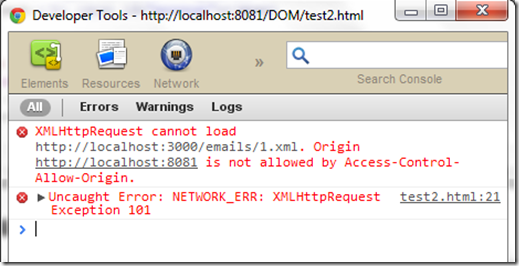
"security headers"
ReplyDelete